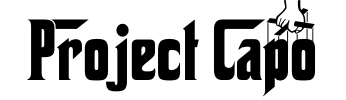
This is an old revision of the document!
First tighten Panda board to the bottom board by 4 screw. Also tighten voltage converter. (Zdjęcie przykręconej pandy i konwertera do dolnej płyty)
Next glue logic level converter and voltage pins to the bottom board in place like in the picture. (Zdjęcie z zaznaczonymi czerwoną obwódką konwerterem oraz pinami)
Now glue Low Voltage Level Signaller to the front face. (Zdjęcie z przyklejonym sygnalizatorem napięcia)
In right face mount switch and RGB Diode. (Zdjęcie zamontowanej diody i przełącznika w w bocznej ściance)
Tighten electric drives to left and right face. (Zdjęcie z przykręconymi silnikami)
Connect all cables. (Look picture below) (Schemat połączeń)
Tighten Roboclows together. Next mount to the front face. (Zdjęcię skręconych Roboclów oraz przykręconych do przedniej ściany)
Next tighten faces and bottom board together. (Zdjęcie skręconego bez górnej pokrywy)
Mount USB hub to the left face like on the picture below. Connect hub to the Panda board. (Zdjęcie pokazujące huba mieszczącego się nad baterią)
Finally tighten top board to the rest. (Zdjęcie złożonego)